 Hello Facebook users, I think you don’t need any description about Facebook. Usually most of the people use Internet download manager to download data or files from Internet , but in sometimes IDM will not catch Facebook videos. So Here is simple trick to download Facebook videos through Google chrome extension.
Hello Facebook users, I think you don’t need any description about Facebook. Usually most of the people use Internet download manager to download data or files from Internet , but in sometimes IDM will not catch Facebook videos. So Here is simple trick to download Facebook videos through Google chrome extension.First of all install this chrome extension on your browser Click Here.
After the installation of Chrome extension, Click on any Facebook video and open it in a new tab
Example: https://www.facebook.com/photo.php?v=614464578570295
Then you will see Facebook icon your chrome tool bar Click on it. [ Click on SD Download/ HD Download]
- It will start downloading.
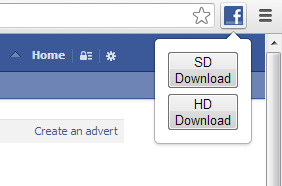










0 comments:
Post a Comment